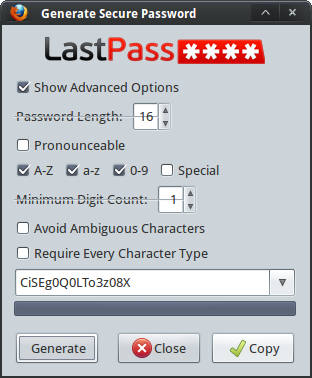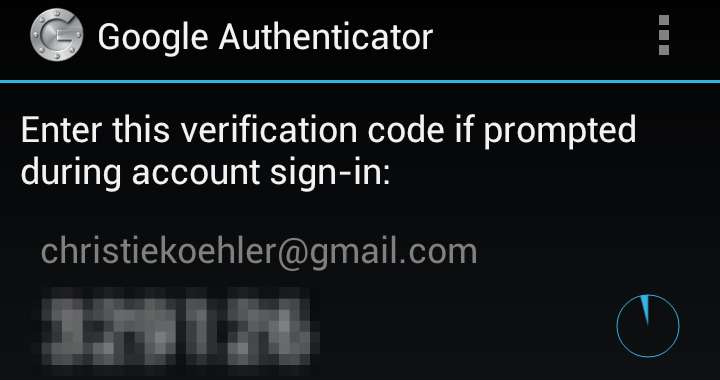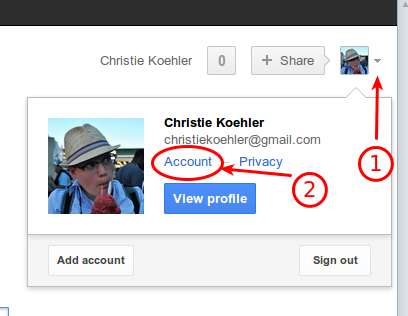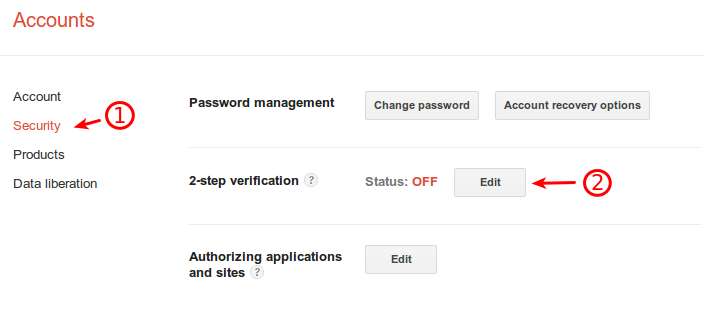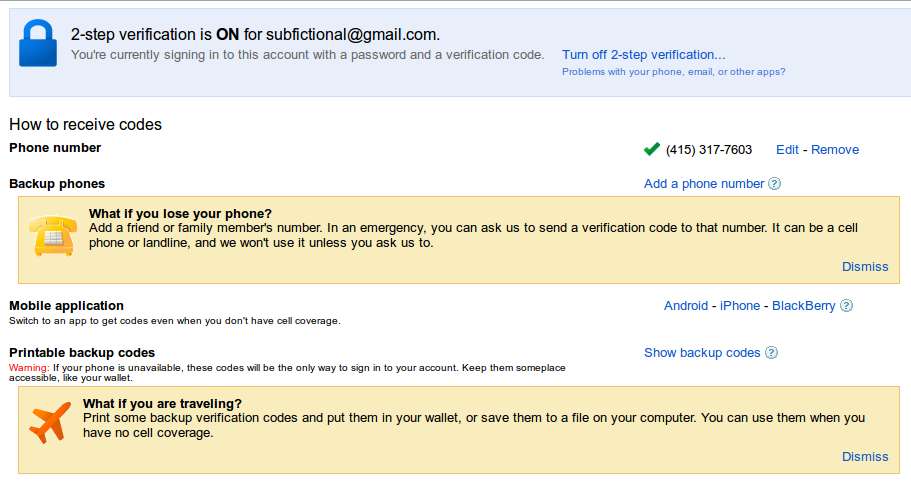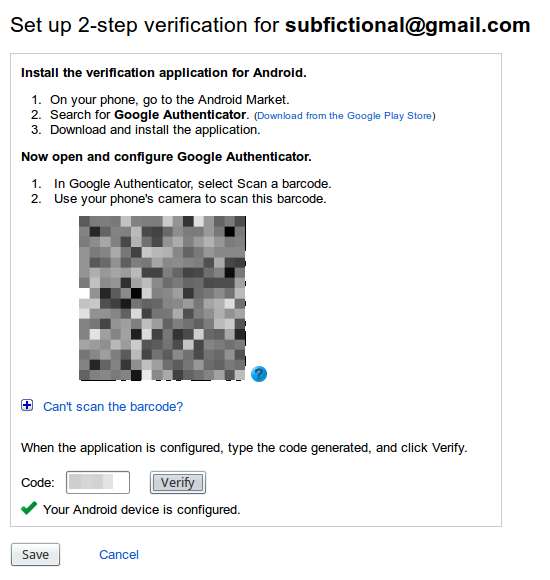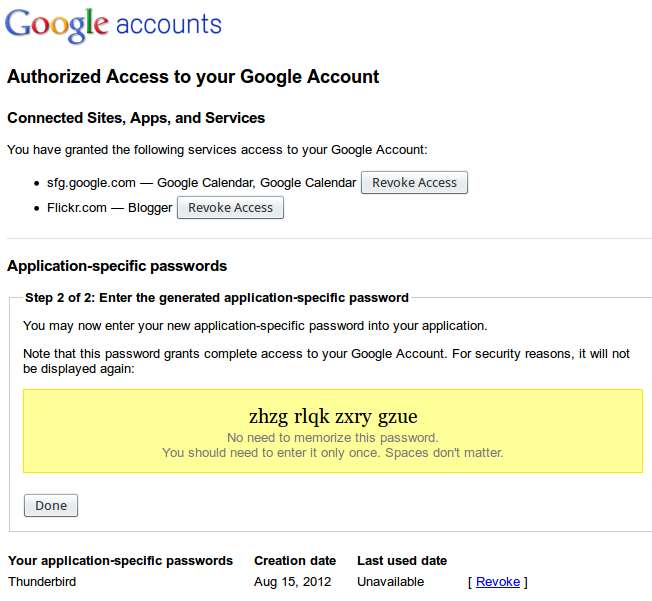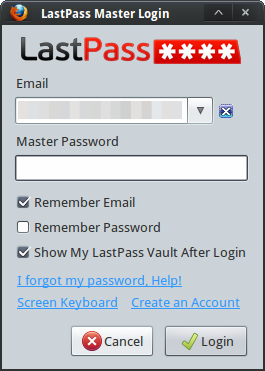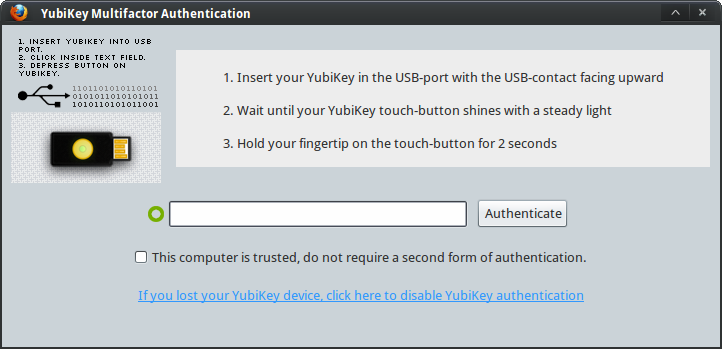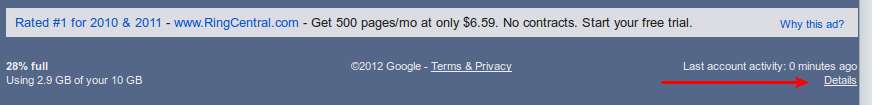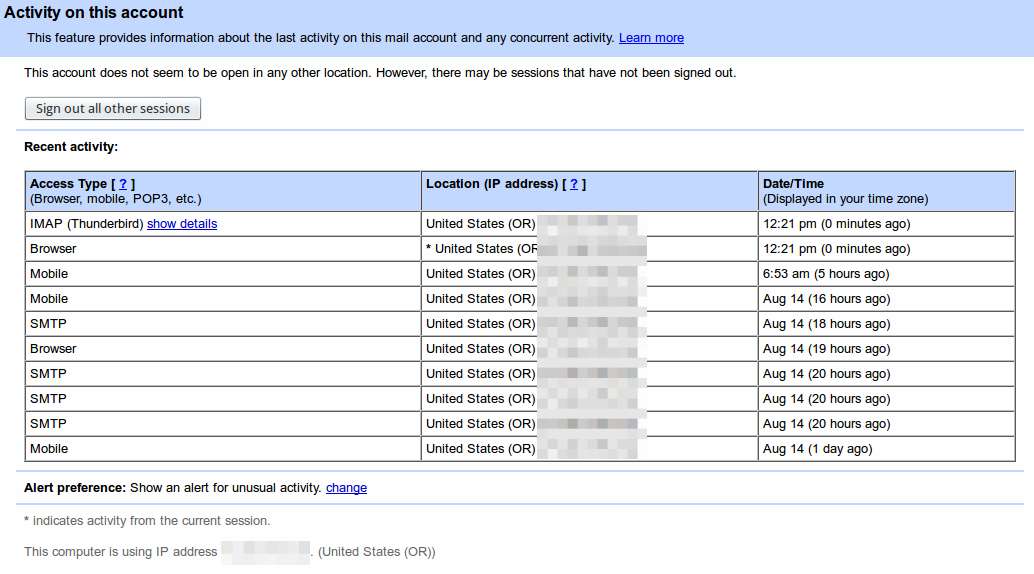As part of my work with Mozilla and Stumptown Syndicate, I attend a lot of meetings and many of those I am responsible for facilitating.
I think most people consider meetings to be necessary evils. Meetings are often time-consuming, inefficient and take us away from real work we need to be doing, and yet they seem unavoidable. It’s probably true that we can’t get away with eliminating meetings all together. Sometimes you just have to get everyone in a “room” together to hash out some issue.
However, I think we can work towards having more efficient meetings and below are some strategies I’ve learned for doing so.
Designate a Facilitator
The facilitator is usually the “driver” of the meeting. She helps the group understand and achieve their objective(s), assists the group in following the agenda and staying on schedule. The facilitator should ensure that notes are taken. Often, but not always, the facilitator is the person who initiates and schedules the meetings (by sending out the meeting invite).
Have a Clear, Obtainable Objective
Before the meeting (ideally when the meeting is scheduled), an objective (or set of objectives) for the meeting should be drafted and communicated to the entire group. The objective should follow SMART criteria: specific, measurable, attainable, relevant and time-bound. If you are meeting to make a series of decisions, state what specific decisions need to be made.
Create and Distribute an Agenda
Having an agenda is essential for keeping a meeting focused and timely. Whenever possible, circulate the agenda ahead of time so attendees can: a) determine the important of their presence at the meeting and prioritize their schedule accordingly, and b) prepare for the meeting.
In agendas I draft, I always include the following:
(Descriptive) Meeting Title & Date == Objective == == Attendees == == Agenda / Notes == == Action Items ==
Did you note my use of wiki syntax? Not a coincidence! If you’re using a wiki in your organization, writing notes and agendas in wiki syntax makes recording of agendas and meeting notes that much easier (more on this in a bit).
Make Sure You Really Need a Meeting
It sounds simple, but before you schedule a meeting, ask yourself if you really need one. Can you clearly state your objective and draft an agenda? If not, you may not be prepared to have a meeting. Would an email work instead? A quick IRC conversation?
Include Compete Participation Instructions
Include complete participation instructions every time, even for regular meetings with regular participants. The reason for this is that you want as few barriers to attending your meeting and being on time for it as possible. If someone has to go looking for information on how to participate in the meeting, there is a chance that they will be late or that they won’t attend at all.
Things to consider including in your meeting invite:
- date and time (including in UTC)
- physical location (if there is one) and any special access instructions
- conference/video call information, including complete dial-in number, room number and any required access codes
- key instructions for using the conference/vidyo call system (e.g. how to mute yourself)
- direct links to on-line meeting systems
- if software is required to participate in the meeting, instructions on how to obtain and install it
Don’t assume that participants will have any of the above info readily accessible, even if they have attended your meetings before.
Here’s text that I put at the bottom of every Mozilla meeting invite (some info has been faked, so please don’t use for a real Mozilla meeting):
============================================================== Connection Details: Vidyo 9597 (ckoehler). +1 650 903 0800, x92 (or +1 800 707 2533, password 000) Then 99597 •1 to mute if you’re dialed in (nb: it makes an audible beep) Direct room link: https://v.mozilla.com/flex.html?roomdirect.html&key=1234567890 ==============================================================
Note: If you’re a Mozillian and you want non-employees to join your Vidyo meeting, be sure to include the direct link.
Be Mindful of Participants’ Time
Because people’s time is precious, we should be mindful when requesting and utilizing it. There are several aspects to being mindful of your participants’ time:
- Make sure each participant is really required at the meeting. Each of your participants should have an integral role in obtaining the objective of your meeting. If they don’t, add them as an optional attendee or don’t invite them at all.
- Be aware of the timezone for each of your participants. When working with a global organization it’s often not possible to find a time that’s convenient for everyone. But you should have some awareness of who is being inconvenienced when, and try to distribute that burden. For example, don’t schedule every meeting for times that are convenient only for those in Pacific time.
- Start on-time and end on-time. Most people have multiple meetings per day, and have other things they need to do at certain times. Don’t make others late by conducting a meeting that exceeds its scheduled time. Better yet, strive to end a few minutes early! Most everyone appreciates a few unexpected minutes between commitments to stretch their legs, use the restroom and get some water or coffee. Likewise, be respectful of those who arrive on-time for a meeting by starting on-time. A meeting that starts at the scheduled time is that much more likely to end by the scheduled time.
Take Notes
One of the most important things you can do during a meeting is to ensure that good notes are taken. Taking notes has the following benefits:
- helps to keep participants focused and on-track during the meeting
- provides a clear record of what was discussed and decided during the meeting, for reference both by those who attended the meeting and those who were not able to do so
I find it works well for the group to take notes together in the same etherpad I have used for the agenda. Notes do not have to be a word for word recounting of what was said in the meeting, but should include a summary of the discussion points, questions raised and answers given.
You don’t need to create perfect notes while the meeting is happening. Just record the important information and be prepared to edit afterward.
Follow-Up
A good meeting is not complete until you’ve distributed and recorded the revised meeting notes (or minutes), with key decisions and action items clearly indicated.
The complete agenda and note-taking process looks like this:
- create and circulate an agenda in advance of the meeting
- use etherpad (or another collaborative editing tool) whenever possible
- take notes, with the group’s assistance, in the same document you used for the agenda
- edit the notes after the meeting is complete, making sure to call out key decisions and action items
- distribute the edited notes to everyone you invited to the meeting (not just those who actually attended)
- record the notes in an accessible location (on a public wiki, on your organization’s intranet, etc.)
When I distribute meeting notes, I usually do so via email, with a link to the edited notes and action items included in the actual body of the email.
Your Strategies?
What strategies do you have for running better meetings? Let me know by leaving a comment.