I just requested that Facebook permanently delete my account.
This change is a long time coming. I’ve grown increasingly concerned about the power Facebook exercises to commodify and influence our social interactions. There’s nothing holding Facebook accountable in the exercise of this power. Aside from all of that, I get very little out of time spent on the site. Yes, it’s a way I can connect with some folks for which I’m not in the habit of calling, emailing or writing. There’s nothing stopping me from doing this, however. I have the phone numbers, emails and addresses of the folks I generally care about keeping in touch with. I do wish more folks had their own blogs, though.
Earlier in the week I posted a message on my timeline telling folks that in a few days I’d be deleting my account. I listed a few other ways to get in touch with me including twitter, my blog, and email. The other thing I did was look at the settings for every Facebook page I’m an admin on and ensure I wasn’t the only one (I wasn’t). I also downloaded a copy of my info.
Today I logged in, ready to delete my account. First I couldn’t find a way to do so. I noticed a “deactivate my account” link under security settings. I figured this was the only way, so I tried it first.
When you try to deactivate your account, Facebook presents you with a page that does everything to try and get you to keep your account active. It shows you pictures of your friends, says they will miss you and prompts you to message them. I found it particularly funny that one of the friends it showed me was Creepius the Bear (and identity created to demonstrate how creepy one can be on Facebook):

And then after this you must provide a reason you’re deactivating your account. For any reason you select, you’re given additional information that supposedly resolves the concern:
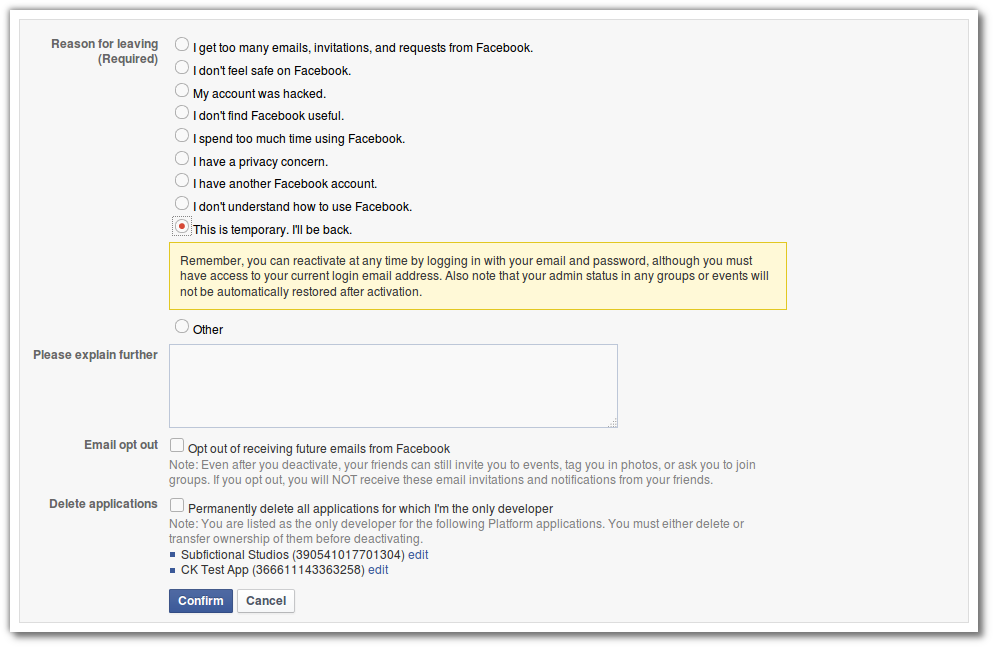
What caught my attention was the Email opt out option, which states:
Note: Even after you deactivate, your friends can still invite you to events, tag you in photos, or ask you to join groups.
Not what I wanted, so I started figuring out how to work around this. Unfriend everyone first? Sounds tedious. Then someone asks me in IRC, “why don’t you delete instead of deactivate?” I responded saying I didn’t know that was an option. So, I searched Facebook’s help for “deactivate my account” and found this help page: How do I permanently delete my account?
I follow the link in that article, and got this prompt:
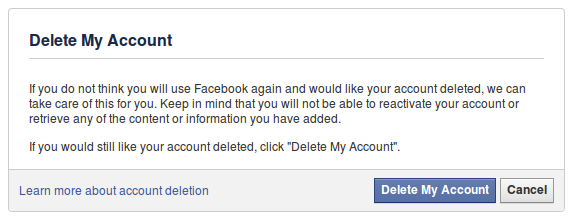
Much nicer, right? No guilt-trips and attempts to invalidate address my concerns. I clicked “Delete My Account”, filled out my password and captcha and got the following confirmation:
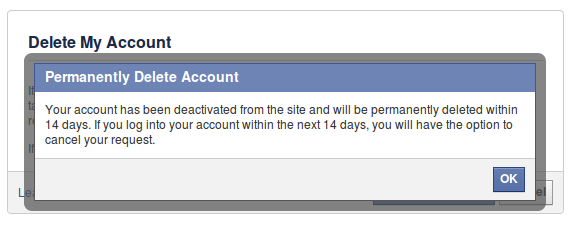
I also received confirmation via email.
So, that’s it! Assuming I don’t log in to my account during the next 14 days, my account will be deleted. Ah, freedom!
If you like the idea of doing this, but want a more gradual approach, check out de-facing, in which one person talks about their plan to leave Facebook one friend at a time.
